
on Posted on Reading Time: 3 minutes
MEF has introduced the LSO Blending Tool in the LSO Marketplace as part of the LSO Ella release. We’ll explain this tool, why it is so useful, and how to use it.
What is API and payload blending?
LSO APIs are built from two components. The first is product or service agnostic functional APIs (like POQ, Quote, Order, or Inventory), often referred to as the “envelope.” They are used to manage the business and operational processes (e.g. quoting or service provisioning) and provided as Open API 3.0 specifications in YAML format. The second is the product or service schemas, which define the model of processed products or services (also called the “payload” schemas). They are provided in YAML-encoded JSON schemas. The combination of these forms fully functional LSO APIs.
The LSO API envelope defines precisely how and where the payload-specific attributes must be placed in the request. They can be statically integrated into the API YAML specification file. This allows using the code generation to build the client or server implementation and the set of POJO classes that significantly speed up the implementation.
What is the LSO Blending Tool?
The LSO Blending Tool allows developers that are implementing LSO APIs to blend only those LSO Envelopes and LSO Payloads of interest to them from the relevant releases, in the proper version. The tool makes tailor-made API specifications available for anyone in literally seconds.
Why do I need the LSO Blending Tool?
The number of standard Product and Service schemas in each successive LSO release is growing quickly. There were more than thirty such schemas available in the LSO Ella release. The process of blending is very simple at the logical level, yet is very time-consuming to do manually. Until now, the LSO releases included an additional informative directory where APIs were provided pre-blended with all available relevant products or services. That was sufficient when there were single definitions available. With the growing number of both LSO Envelopes and LSO Payloads, service providers are now able to use the LSO Blending Tool to cherry-pick only specifications that they actually use.
How do I use the LSO Blending Tool?
The flow of the tool is very simple and intuitive. Decisions taken in some steps affect the choices available in the next steps. There is a three-minute video guide available showing the LSO Marketplace navigation and usage of the self-blending.
- Select the release of the LSO API
- Select the Interface Reference Point (LSO Sonata, LSO Cantata, LSO Legato)
- Select the LSO API
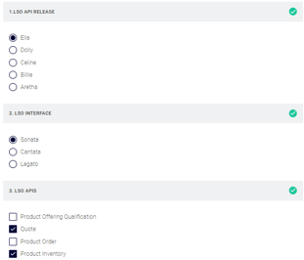
- Select the payload release – although it’s recommended to use the same release as the API, it is technically correct and might be a case that a different one might be required.
- Select payload category – a high-level grouping of available payloads to narrow the tree of choices in the next step
- Select LSO Payloads – choose particular specifications for blending. Sometimes they aggregate specifications that are always used together, sometimes a set must be chosen to build a particular product or service. Please pay attention to the information icon that will provide you with the necessary hint.
- Choose to enable the security directive as recommended by MEF 128.
- Blend!
- Download. Your blended API OAS files will be available for download in a couple of seconds!
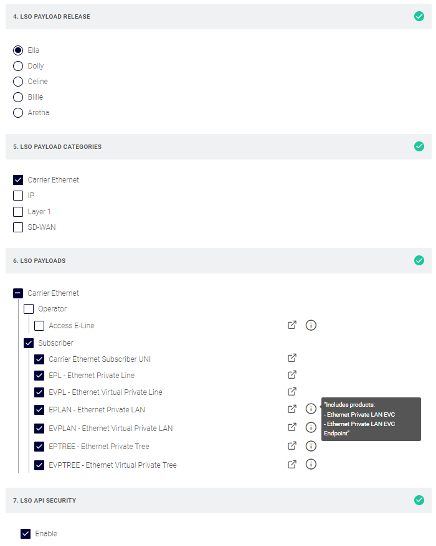
Non-MEF Payload Specifications
LSO APIs can be used for products not defined in MEF standard products or services specifications. Non-MEF products can be transacted using LSO APIs provided they conform to technical requirements as described in MEF LSO Payload Handbook. The LSO Blending Tool in the LSO Marketplace provides the ability to pick from all MEF standard and MEF endorsed payload specifications, as available in the LSO releases. In the case of a need to blend a non-MEF vendor-specific schema – a command line interface (CLI) version of the tool might be used. It is an open-source tool, contributed by Amartus, available at the GitHub repository: LSO Blending Tool. It is used as a backend for the UI version.
Feedback
Should you have any questions, problems, or suggestions for this functionality, please contact MEF’s LSO Developer Community Manager at community_manager@mef.net.

